Part1 How to Backup your iPod nano Videos on Mac?
As we know that Apple has just released the new iPod nano with a video camera, allowing you to shoot video whenever and wherever as you like. However, how to copying the videos that shot by iPod nano to Mac are concerned by many iPod users.By following these instructions, you are able to copy videos from your iPod nano to your Mac.
What you need:
1).An iPod with your content intact.
2).A Mac in fully operational condition.
One thing to mention is that you must make sure to have clicked the “enable disk use” item in your iTunes devices to allow your iPod nano to be recognized on your Mac. Then you can easily find your iPod nano videos in the DCIM folder showed as the following picture does.
Now you can backup your iPod nano videos by dragging and dropping to the selected directory.
Part2 How to Edit and Burn iPod nano Videos to DVD on Mac(Snow Leopard included)
Now you have copied your iPod videos to your Mac, have you ever thought about any way to enjoy or share them besides uploading them to YouTube or Facebook? Yes, there is. After you have copied the videos on Mac, you can convert iPod videos to DVD for watching in your DVD Player. Let's see how it works.
Step1 Click the “Add” button to add iPod videos into your iPod to DVD Converter.
Step2 Edit your video files as you like.
For example, to crop the video into your favorite display screen size, to adjust brightness or effect and so on.
Step3 Design your DVD menu (optional).
You can choose a template or just design it on your own. Besides adding your personalized DVD menu, you caaan also add text and background music.
Step4 Preview your edited iPod videos.
Preview the effect of your video file which you have edited just now.
Step5 Start burning iPod videos to DVD.
If the preview is no problem, click the "start" button to convert your iPod Videos.
Now you have converted iPod Videos to DVD successfully. and also you can enjoy it in your home DVD player with your family or friends. How nice is it, right?
How to Convert your iPod nano Videos to DVD on Mac(Snow Leopard included)?
What is WMV and How to convert wmv files to dvd on mac
Do you have trouble by converting WMV videos to DVD on Mac? The following guide can help you solving the problem. Just few operation steps, you can get your DVD and enjoy your movies!
I. What is WMV ?![]()
WMV, which is Windows Media Video, is a compressed video file format for several proprietary codecs developed by Microsoft. A WMV file is in most circumstances encapsulated in the Advanced Systems Format (ASF) container format. Usage of the term WMV often refers to the codec only. Its main competitors are MPEG-4 AVC, RealVideo, DivX and Xvid. The latest version now is WMV 9 which is claimed to provide a compression ratio that is two times better than MPEG-4, and three times better than MPEG-2.
II. How to Convert WMV Video to DVD on Mac ?
Step 1: Launch the Mac WMV to DVD Converter
click the "ADD" button to add the WMV videos into the program. Of course, different video codec files would not be a problem to add.
Step 2: Crop, Trim and effect WMV Videos
you can edit the WMV videos by cropping, trimming or changing the effects.
Step 3: Preview Edited WMV Videos
you can click the ![]() button to preview your edited video files.
button to preview your edited video files.
Step 4: Add DVD Menu to Video
If the preview is no problem, you now can add your personalized DVD menu to your video files, add the text and background music.
Step 5: Burn WMV Videos to DVD on Mac
You click "Start" button and burn your DVD and enjoy your movie at home with your DVD player or outside with your portable DVD player.
What is TS File and How to Convert TS Files from JVC Everio GZ-HD40 Camcorders to DVD on Mac
What is TS File
“TS” is the abbreviation of Transport stream (in high definition). It is a communication protocol for audio, video, and data which is specified in MPEG-2 Part 1, Systems (ISO/IEC standard 13818-1) (TS == Transport Steam).
Nowadays, TS files are widely spread on the internet as (usually split) recording profiles from HDTV broadcasts. As an MPEG format, there are a variety of players and methods to play back TS files or to "convert" them to more complaint MPEG-2 files for authoring as DVD / HD DVD. MPEG-2 is the format used in the DVD-Video format and is also part of the HD DVD specification, although it has trouble competing with more compressible formats such as VC-1 and H.264. Some Camcorders such as JVC Everio GZ-HD40 also support this HD format. For Mac users, iDVD can’t support these TS formats. Then here is the question, if you want to convert your favorite TS videos from JVC Everio GZ-HD40 to DVD as a saving method, how you can complete this work?
Some Camcorders such as JVC Everio GZ-HD40 also support this HD format. For Mac users, iDVD can’t support these TS formats. Then here is the question, if you want to convert your favorite TS videos from JVC Everio GZ-HD40 to DVD as a saving method, how you can complete this work?
How to Convert TS Files from JVC Everio GZ-HD40 Camcorders to DVD on Mac
Just consult this cool guide from here: Convert TS videos to DVD on Mac
What’s AVI? How to Burn AVI Videos to DVD on Mac ?
•What is AVI?
•How to View AVI Videos in Mac OS X?
•How to Convert AVI Videos to DVD for DVD player?
1.What is AVI?
AVI stands for Audio Video Interleave. It is a special case of the RIFF (Resource Interchange File Format). AVI is defined by Microsoft. Audio Video Interleaved (AVI) files are a common format for compressed video clips. Files downloaded from the internet often use this format.Note: AVI files are often containers, and can contain audio/video compressed using varying different codecs. Most AVI files use DivX, Xvid or 3ivX compression codecs.There are some programs at present that can open .avi files that do not play in QuickTime and both are open source and free to download. Many users prefer to keep both installed to provide compatibility with as many file formats as possible.
2.How to View AVI Videos in Mac OS X?
I. VLC
Probably the easiest way to play AVI and DivX files on Mac OS X is to download and install the freeware player VLC Media Player for OS X. VLC is also often referred to by its original name, VideoLAN Client.
II. 3ivx® D4 CODEC
Download and install the freeware 3ivx ™D4 CODEC per the installation instructions in the associated ReadMe file. This CODEC adds support for a variety of DivX and other formats which often carry the .avi extension.
III. MPlayer Download and install the freeware MPlayer, MPlayer has a simpler interface but fewer features.
Download and install the freeware MPlayer, MPlayer has a simpler interface but fewer features.
IV. DivX for Mac CODEC
Many AVIs can be played in QuickTime by installing the freeware DivX for Mac CODEC. While this plug-in has been continuously improved, the sound in some AVIs will sometimes be either missing or distorted.
3.How to Convert AVi Videos to DVD for DVD player?
Sometimes, we want to Burn the AVI video to DVD on Mac and get into the problem some of the files can be burned while some of AVI videos cannot with iDVD on Mac. And we cannot figure out what is the problem.In fact, the problem is we need to know that AVI is a multimedia container format which contains different video codec in different files, such as Xvid, DivX, etc. When we want to burn those popular video codec files to DVD, we definitely have the problem with iDVD for it does not support some of those popular video codec (Xvid, DivX). Then, what can we do?
More information : Burn AVI ( Divx, Xvid) videos to DVD on Mac

How to Burn Videos and Subtitle files(srt,sub) to dvd on mac
Some video players like VLC would have the option of rendering subtitles from an external file (.srt or .sub) on videos during playback. However, many embedded players, such as Xbox 360, may not have that kind of options. In such kind of case we may need to embed the subtitles in the video track, so we can burn videos with .srt or .sub files to DVD for DVD Player on Mac.
After extracting the tracks or having the video and subtitle files separated already (such as .avi and .srt file ), you can recombine them into an AVI container with subtitles embedded by using ffmpegX as following.
More detail about : How to Burn Videos and Subtitle Files (SRT,Sub )to DVD on Mac ?
How to Create DVD Menu on Mac ?
Want to create your own style DVD menu on Mac? Read following, and you will get the whole solution about that. Cannot be easier than that!
The powerful DVD Creator for Mac cannot only assist you create favorite DVD menu, but also can convert your various format video (MP4, M4V, MPA, MPG, MPEG, MOV, 3GP, 3GP2, FLV, VOB, DAT, TS, TP, TRP, M2TS, AVI) into DVD and personalize your video with strong editing function.
No matter you are novices or expert, try it and you will like its output quality, fast speed, simple operation, clear interface and more!
More information about : How to create DVD Menu on Mac ?
How to Add Subtitle to DVD on Mac ?
Need your DVD become more personalized? Add subtitle to your DVD may be a good idea! Then how to add subtitle to your DVD on Mac? Such as Add Subtitle to AVI, Add Subtitle to MKV Movies, Add Subtitle to WMV Videos, Add Subtitle to VOB, Add Subtitle to MOV Videos. DVD Creator for Mac give you a perfect solution! It can assist you to add any words you want to put on the subtitle of your DVD movies.What else DVD Creator can do for you? Converting your various format video into DVD Personalizing your video with strong editing function Adding your favorite DVD menu Sharing your DVD with family and friends Now Download the free Version and have a try!Let's use DVD Creator on Mac and assist your to add subtitle to DVD step by step. You can share your personalized DVD with your portable DVD player or home DVD player.
More information about : How to add Subtitle to DVD on Mac ?
After finish burning, just share your DVD with the personalized subtitle you added with your family and friends, they will love that!
What's MTS file?How to Burn MTS Video to DVD on Mac ?
I. What is MTS File ?
MTS format is a high-definition MPEG, AVC, H.264 transport stream video file format which commonly used by HD camcorders such as Sony, Canon, Panasonic.
.MTS files are used primarily with Sony hardware. Camcorders make use of MTS in the form of AVCHD, a recording format made specifically for camcorders. Some camcorder models from Canon also use MTS files. These files are also present on Blu-ray disc compilations, therefore they are capable of storing quite a large amount of information and data tracks.
II. How to Burn MTS Video to DVD on Mac ?
If you want to convert MTS, TS, M2TS files to DVD on Mac, you need DVD Creator for Mac. It is an excellent video to DVD burner for Mac that can burn MTS to DVD on Mac which can be played on portable and home DVD players.
Just follow this guide to finish the work:How to
Convert MTS Videos to DVD on Mac !
MOD format, MOD to DVD Burner on Mac
Part 1, What are MOD files?
Part 2, How to play MOD files on Mac?
Part 3, How to burn MOD to DVD on Mac?
Part 1, What are MOD files?
.MOD files are JVC's implementation of MPEG-2 transport streams, similar to a VOB file on a DVD or the M2T files used on Sony hard drive camcorders.
A MOD file contains a set of instruments in the form of samples, a number of patterns indicating how and when the samples are to be played, and a list of what patterns to play in what order.
JVC MOD camcorders
2004: GZ-MC100 (SD), GZ-MC200 (SD)
2005: GZ-MG30 (HDD), GZ-MG70 (HDD)
2006: GZ-MG37 (HDD), GZ-MG77 (HDD), GZ-MG505 (HDD, SD/SDHC card)
2007: GZ-MG130 (HDD), GZ-MG155 (HDD), GZ-MG255 (HDD), GZ-MG555 (HDD, SD/SDHC card)
2008: GZ-MS100U (SD/SDHC card)
2008: GZ-MG7230 (30 GB HDD, MicroSD)
2009: GZ-MG630 (60 GB HDD, MicroSD), GZ-MG670 (80 GB HDD, MicroSD), GZ-MG680 (120 GB HDD, MicroSD)
Panasonic MOD camcorders
2003: SV-AV100 (SD card)
2005: SDR-S100 (SD card)
2006: SDR-S150 (SD/SDHC card)
2007: SDR-S10 (SD/SDHC card), SDR-H18 (HDD, SD card), SDR-H200 (HDD, SD/SDHC card)
2008: SDR-H40 (HDD, SD/SDHC card), SDR-H60 (HDD, SD/SDHC card)
2008: SDR-SW20 (SD/SDHC card)
Canon MOD Camcorders
2008: FS100 (SDHC), FS10 (SDHC), FS11 (SDHC)
Part 2, How to play MOD files on Mac?
The Canon FS series creates video files with a .MOD extension.
MOD video files are nothing but MPEG-2 files with AC3 audio.
Apparently, .MOD files can be easily renamed into .MV2 or .MPG files and can then be read easily by most video editing or playback tools.
You can use MPlayer OS X or VLC Media Player to play MOD files on Mac. They are all free.
Part 3, How to Convert MOD to DVD on Mac?
How to Free Download YouTube HD Video on Mac OS X
Every internet user love watching videos on YouTube.
Until not long ago, YouTube has released high quality MP4 video as an additional feature for its users. It will be really satisfying if those MP4s can be downloaded.
Free Download YouTube HD Video with Safari Browser
We can download youtube HD videos with Activity Monitor now.
Everything that is visible to eyes are downloadable and for Safari web browser, all files can be spotted inside Activity Monitor.
Amongst all of files listed inside, there exists a file linking to the HD Video. To spot and download it, follow these steps.
1.Open YouTube URL to video. Append URL with &fmt=18 to view HD video
2.Show up Activity Monitor (Command-Option-A)
3.Seek for file with largest size and Option-Click it
4.The download should be started with default name video.mp4
Free Download YouTube HD Video with Firefox Browser
For Firefox users, HD YouTube video is downloadable using bookmarklet. Just drop the bookmarklet on Bookmark Bar and click on it when you are opening YouTube page. New link will appear afterwards.
Bookmarklet to Download YouTube HD Here is the bookmarklet: YouTube HD
Drag it to your Bookmarks Bar and it will look like screenshot below.
But for some videos, this bookmarklet doesn't work and the activity monitor trick will be needed.
Feel free to share your feeling on the comment box and point out if I've missed any.
How to burn youtube videos to DVD on Mac?
This article originally had a step-by-step guide on how to Burn YouTube Videos to DVD on Mac but it was later modified because YouTube terms prohibit users from saving YouTube videos to the computer or burning YouTube videos to a disk.
This also applies to Yahoo, Google, Break, Metacafe, MySpace, Gofish and other video sharing sites - they allow you to embed or play videos in the browser but you are not supposed to record videos, copy them or transfer videos to a DVD as they could be copyrighted video clips.
Step 1, Use Free Youtube Downloader for Mac to download youtube videos to Mac.
Here is the tutorial on how to download youtube videos for free.
Step 2, Use Video to DVD Burner to burn youtube videos to DVD on Mac.
Install and Run DVD Creator for Mac (video to DVD Burner).
You can download it for free from this link: Intel Version.
Load YouTube videos
Insert downloaded youtube (FLV) videos from your Mac. Click the Add button to load them.
Edit Youtube Files
You can trim and crop the video files and adjust the effects before burning the videos to DVD on Mac OS X.
Edit DVD Menu
This youtube to DVD burner for Mac allows you to create your own DVD menu with various built-in resources. Click the Menu button on the bottom right of the main interface to edit the DVD's menu.
Previewing the Project
After finishing all the editing, you can click the Preview button on the main interface to preview your DVD project.
Burn Youtube to DVD on Mac
After you choose the correct DVD disk and the suitable video quality, you can click the Burn button to set burning settings and burn your DVD project.
There are three output options: DVD, DVD Folder and ISO File.
How to Burn a Data CD in Mac OS X?
There are a number of CD burning utilities available for Mac OS X (cough -- Toast -- cough), but did you know that Mac OS X has built-in disc burning support? This functionality was added in Mac OS X 10.4 (Tiger). It's a very handy feature that allows you to quickly and effortlessly burn data CDs! We'll show you how.
Step 1. To get started, switch to the Finder by either clicking the desktop, selecting the Finder icon in the Dock, or pressing the Cmd and Tab keys. From the File menu, select New Burn Folder.
Step 2. A new Burn Folder will appear on the desktop. Begin typing to change the name or leave the name as is -- it can be changed later.
Step 3. Open the Burn Folder by double-clicking its folder icon.
Step 4. Drag and drop files and folders into the Burn Folder. These are the items that will appear on your burned CD.Items added to Burn Folders will appear as aliases. Don't worry -- this is normal. When you burn the CD, the actual documents and folders will be burned to the disc.
Step 5. In the upper right-hand corner, click the Burn button to begin the burn process. If you have not already inserted a blank CD, Mac OS X will prompt you to "Insert a blank disc to begin."
Step 6. After you insert the blank CD, you are prompted to name the disc (it will default to the name of the Burn Folder) and select the burn speed. Click the Burn button to begin creating the disc.
Step 7. A window will show the current status of the burning process.
Step 8. After the disc has finished burning, the CD will appear (or "mount") on your Desktop.
Congratulations! You have burned your first data CD with Burn Folders.
Posted from http://www.macinstruct.com
How to burn TOD video files to DVD on Mac?
Part 1.What are TOD files?How to play TOD on Mac for free
Part 2.How to burn TOD video files to DVD on Mac?
Step 1, Install and Run Mac DVD Creator.
Download DVD Creator for Mac (which can act as an TOD Videos to DVD Burner) for free: Intel Version.
Then install and Run.
Step 2, Load TOD videos
Insert downloaded TOD videos from your Mac. Click the Add button to load them.
Step 3, Edit TOD Files
You can trim and crop the video files and adjust the effects before burning the videos to DVD on Mac OS X.
Step 4, Edit DVD Menu
This TOD to DVD burner for Mac allows you to create your own DVD menu with various built-in resources. Click the Menu button on the bottom right of the main interface to edit the DVD's menu.
Step 5, Previewing the Project
After finishing all the editing, you can click the Preview button on the main interface to preview your DVD project.
Step 6, Burn TOD to DVD on Mac
After you choose the correct DVD disk and the suitable video quality, you can click the Burn button to set burning settings and burn your DVD project. There are three output options: DVD, DVD Folder and ISO File.
TOD format, what are TOD files, how to play TOD files on Mac
Part 1, What are TOD files?
Video file captured by a JVC Everio video camera, such as the GZ-HD3 and GZ-HD7; saved in a proprietary format that can be viewed using the Cyberlink software included with JVC video cameras.
Recent versions of other video-editing programs may also be able to import TOD files (see below); the included Cyberlink PowerDirector application can import TOD files and export them as .MPG files, which are viewable by most video-editing programs.
NOTE: Some JVC Everio cameras save video files with a .MOD extension, which is similar to the TOD format.
Part 2, MOD and TOD files
MOD and TOD are informal names of tapeless video formats used by JVC (MOD and TOD), Panasonic (MOD only) and Canon (MOD only) in some models of digital camcorders. Format names correspond to extensions of video files. Neither JVC nor Panasonic, who pioneered the format, explained meaning of the file extensions. MOD is used exclusively for standard definition video files, while TOD is used for high definition files. The formats were never given an official name.
MOD video can be viewed on a computer with a player that is capable of reproducing MPEG-2 video. This video can be easily authored for watching on a DVD player without recompression, as it is fully compliant with DVD-video standard.
TOD format is comparable with AVCHD, but cannot be directly played on consumer video equipment. Media files must be packaged into distribution formats like HD DVD or Blu-ray Disc, using authoring software. One of TOD recording modes, "1440CBR", has the same frame size, aspect ratio and frame rate as 1080i HDV, and can be loosely called "HDV on disk".
Products
JVC MOD camcorders
* 2004: GZ-MC100 (SD), GZ-MC200 (SD)
* 2005: GZ-MG30 (HDD), GZ-MG70 (HDD)
* 2006: GZ-MG37 (HDD), GZ-MG77 (HDD), GZ-MG505 (HDD, SD/SDHC card)
* 2007: GZ-MG130 (HDD), GZ-MG155 (HDD), GZ-MG255 (HDD), GZ-MG555 (HDD, SD/SDHC card)
* 2008: GZ-MS100U (SD/SDHC card)
* 2008: GZ-MG7230 (30 GB HDD, MicroSD)
* 2009: GZ-MG630 (60 GB HDD, MicroSD), GZ-MG670 (80 GB HDD, MicroSD), GZ-MG680 (120 GB HDD, MicroSD)
JVC TOD camcorders
* 2007: GZ-HD7 (HDD, SD/SDHC card), GZ-HD3 (HDD, SD/SDHC card)
* March 2008: GZ-HD5 (HDD, MicroSDHC card), GZ-HD6 (HDD, MicroSDHC card)
* June 2008: GZ-HD30, GZ-HD40 (HDD, MicroSDHC card, dual TOD and AVCHD recording)
Panasonic MOD camcorders
* 2003: SV-AV100 (SD card)
* 2005: SDR-S100 (SD card)
* 2006: SDR-S150 (SD/SDHC card)
* 2007: SDR-S10 (SD/SDHC card), SDR-H18 (HDD, SD card), SDR-H200 (HDD, SD/SDHC card)
* 2008: SDR-H40 (HDD, SD/SDHC card), SDR-H60 (HDD, SD/SDHC card)
* 2008: SDR-SW20 (SD/SDHC card)
Canon MOD Camcorders
* 2008: FS100 (SDHC), FS10 (SDHC), FS11 (SDHC)
Part 3, How to play TOD files on Mac?
Try either MPlayer OS X or VLC Media Player. They are all free.
These excellent and free multimedia players can tackle many of the video formats unknown to QuickTime. They contain a decoder to decode the .TOD files. They will also play many of the formats you will find inside the .TOD file.
How to Convert TOD Videos to DVD on mac (Snow Leopard including)
How to convert MOV, MKV, MP4, WMV, AVI ,FLV,TS,M2TS,MTS,MOD to DVD on Mac OS X?
DVD Creator for Mac is an excellent video to DVD Converter for Mac that can burn all popular video formats (AVI, MP4, M4V, MPA, MPG, MPEG, MOV,3GP, 3GP2, FLV,VOB, DAT, TS, TP, TRP, M2TS, etc.) to DVD disk which can be played on portable and home DVD players.
This step-by-step guide will show you how to use Mac DVD Creator to convert all sorts of movies to DVD on Mac OS X. Whether you want to convert AVI to DVD, convert MP4 to DVD, convert MPG to DVD, convert MOV to DVD, convert 3GP to DVD, convert FLV to DVD, convert VOB to DVD, convert DAT to DVD, convert TS to DVD, convert TP to DVD, convert TRP to DVD, Convert M2TS to DVD, It has got you covered.
If you are interested this cool topic ,just get more information from here:
How to convert MOV, MKV, MP4, WMV, AVI ,FLV,TS,M2TS,MTS,MOD to DVD on Mac OS X?
How to fix error while burning DVD with iDVD?
If you found message warning while click "Burn" in iDVD program. As same as pictures below:
Following these steps, you can fix the error:
1. Message warning click "Open DVD Map"
2. New window will display. find out yellow triangle and "!" inside.
3. Correct any mistake and then try to burn again.
MKV format, How to play MKV files on Mac?
What are MKV files? .MKV is a container format developed by Matroska. It can hold different types of video and audio. For example, there might be an .AVI file contained within the .MKV file.
.MKV is a container format developed by Matroska. It can hold different types of video and audio. For example, there might be an .AVI file contained within the .MKV file.
The Matroska Multimedia Container is an open standard free Container format, a file format that can hold an unlimited number of video, audio, picture or subtitle tracks inside a single file. It is intended to serve as a universal format for storing common multimedia content, like movies or TV shows. Matroska is similar in conception to other containers like AVI, MP4 or ASF, but is entirely open in specification, with implementations consisting mostly of open source software. Matroska file types are .MKV for video (with subtitles and audio), .MKA for audio-only files and .MKS for subtitles only. High Definition movies in 720 or 1080 pixel width format are often encoded and packaged as a Matroska format video with a .mkv file extension.
Matroska file types:
* MKV : Generally video files, as well those containing audio ( movies ) or video only.
* MKA : audio only files, can contain any supported audio compression format, such as MP2, MP3, Vorbis, AAC, AC3, DTS, PCM and soon MPC ( musepack )
* MKS : a so called ‘elementary’ matroska stream containing any subtitles stream
How to play MKV files on Mac?
I recommend trying either MPlayer OS X or VLC Media Player. They are both free.
These excellent and free multimedia players can tackle many of the video formats unknown to QuickTime. They contain a decoder to decode the .mkv files. They will also play many of the formats you will find inside the .mkv file.
(1) Using VideoLAN VLC media player
VLC player supports all the video and audio streams you will find in an MKV file. You need not to install any codecs or filters to play .MKV files.
(2) Using Media Player Classic
Media Player Classic has a built in DVD player with real-time zoom, support for AVI subtitles, QuickTime and RealVideo support (requires QuickTime and/or Real Player); built-in MPEG2/SVCD/DVD codec. To play mkv file you need to install updated Matroska Pack. To do so follow simple steps below:
Open Media Player Classic and navigate to "View" –> "Options" then Select "Internal Filters" situated on the left and then uncheck to disable Matroska. Now Install the Matroska Pack. You should now be able to play the .mkv files.
If you want to watch MKV files on TV, Just follow this guide to Convert MKV to DVD on Mac
What's VLC

VLC is a portable multimedia player, encoder, and streamer supporting many audio and video codecs and file formats as well as DVDs, VCDs, and various streaming protocols. It is able to stream over networks and to transcode multimedia files and save them into various formats. VLC used to stand for VideoLAN Client, but that meaning is now deprecated.
It is one of the most platform-independent players available, with versions for BeOS, Syllable, BSD, Linux, Mac OS X, Microsoft Windows, MorphOS and Solaris, and is widely used with over 100 million downloads for version 0.8.6.
VLC includes a large number of free decoding and encoding libraries; on the Windows platform, this greatly reduces the need for finding/calibrating proprietary plugins. Many of VLC's codecs are provided by the libavcodec library from the FFmpeg project, but it uses mainly its own muxer and demuxers. It also gained distinction as the first player to support playback of encrypted DVDs on Linux by using the libdvdcss DVD decryption library.
Readable Formats
Input : UDP/RTP unicast or multicast, HTTP, FTP, MMS, RTSP, DVDs, VCD, SVCD, CD Audio, DVB (only on Linux and on Windows in development versions), Video acquisition (via V4l and DirectShow), RSS/Atom Feeds, and from files stored on your computer.
Container formats: 3GP, ASF, AVI, FLV, MKV, Musical Instrument Digital Interface (.mid/.midi), QuickTime, MP4, Ogg, OGM, WAV, MPEG-2 (ES, PS, TS, PVA, MP3), AIFF, Raw audio, Raw DV, MXF, VOB.
Video formats: Cinepak, Dirac, DV, H.263, H.264/MPEG-4 AVC, HuffYUV, Indeo 3, MJPEG, MPEG-1, MPEG-2, MPEG-4 Part 2, Sorenson (thus enabling direct playback of the modified Sorenson H.263 encoded videos downloaded from YouTube), Theora, VC-1, VP5, VP6, WMV.
Subtitles: DVD, SVCD, DVB, OGM, SubStation Alpha, SubRip, Advanced SubStation Alpha, MPEG-4 Timed Text, Text file, Vobsub, MPL2, Teletext.
Audio formats: AAC, AC3, ALAC, AMR, DTS, DV Audio, XM, FLAC, MACE, MP3, PLS (file format), QDM2/QDMC, RealAudio, Speex, Screamtracker 3/S3M, TTA, Vorbis, WavPack, WMA.
How to play DVD/VCD/Music videos/online videos on mac using VLC!
As so many people ask for a player on mac to play DVDs, musics, videos, online videos, i would like to introduce a powerful free player named VLC.
What's VLC and which format it supports?
Below is the step by step guide about how to process VLC on mac!
Download VLC Player!
1: Install and launch VLC!

2: Click 'File' to add media souce or drag and drop the souce to the container.


3. What's in 'Video'.
4. The effect of the changes on the 'Crop' in 'Video' setting.



5. What's in 'File'.
6. What's in 'Playback'.

7. What's in 'Audio'.
8. What's in right click on souce pop window.
9. Open DVD source.
BTW: VLC can not play the protection DVDs, using DVD Player to enjoy.
What is AVCHD and how to burn AVCHD on mac!
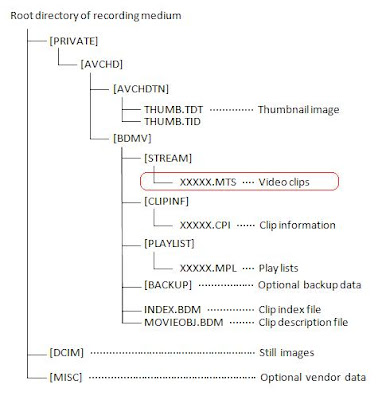
AVCHD (Audio and video Compression for High Definition or Advanced Video Codec High Definition) is a high-definition and standard-definition recording format for use in digital tapeless camcorders.
In May 2006 Panasonic and Sony jointly announced AVCHD as a tapeless high definition recording format. It is said that AVCHD is just a transition format before blur-ray disk camcorder face to world. Whatever which format will be used to support blue-ray, one more thing is clear, high definition video is more and more universal and not limited to professional field. The AVCHD file extention is .mts in camcorder and .m2ts after import to computer.
AVCHD (AVC-HD, AVC HD) video is recorded using the MPEG-4 AVC/H.264 video compression codec. Audio is stored in either compressed form (Dolby AC-3), or uncompressed form (multichannel PCM).
The format was based on existing Blu-ray Disc specification, the structure is derived from the Blu-ray Disc specification, but AVCHD can not play on a blu-ray disk. AVCHD specification allows using several kinds of recording media, in particular recordable DVD discs, SD/SDHC memory cards, memory cards and hard disk drives. AVCHD specification allows for both high definition and standard definition recording. For high definition, all major variations are supported, including 720p, 1080i and 1080p.
Recorded AVCHD video can be played back in variety of ways:
1.directly from a camcorder on a HDTV, through HDMI or component-video cable;
2.burned onto writable Blu-ray disc, then played on a Blu-ray Disc player or on a LAYSTATION 3 gaming console;
3.recorded on a solid-state memory card (SDHC, Memory Stick), then played from many Blu-ray Disc players, on select Panasonic HDTV sets and on a PLAYSTATION 3 gaming console;
4.burned onto DVD disc, then played from most Blu-ray Disc players;
5.on a computer, playing from the camcorder connected via USB as an external storage device (with requisite software such as media player with AVC decoder installed);
6.on a computer, playing directly from recorded media using a DVD drive or a memory card reader (with requisite software such as media player with AVC decoder installed).
Related Article:
1.Play AVCHD on VLC!
2. How to burn AVCHD on mac!







